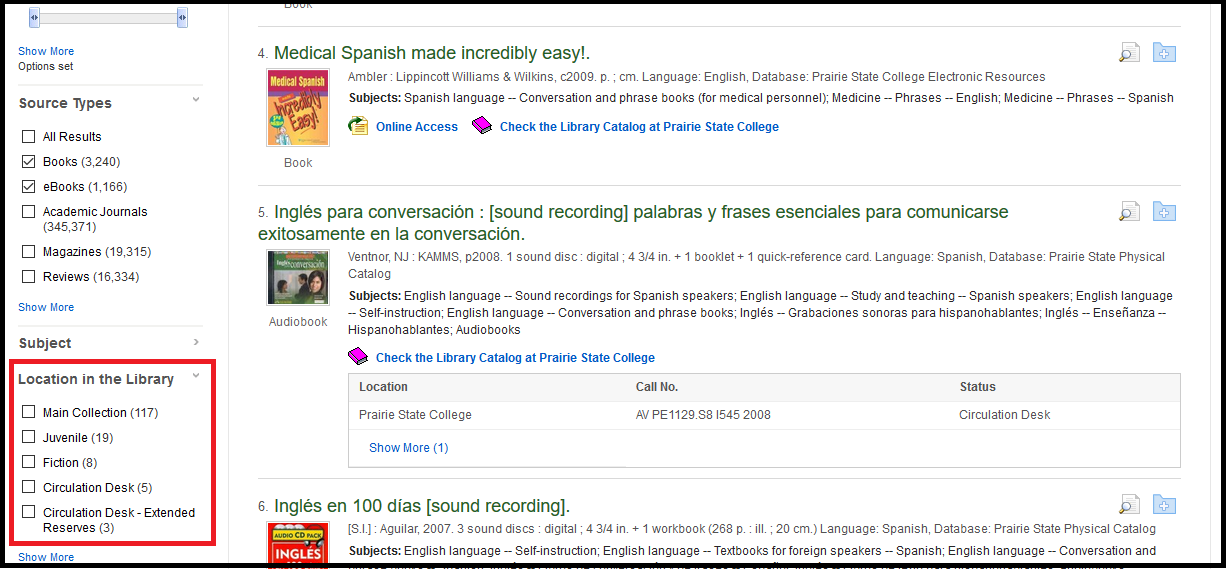To find the print and electronic books available in Spanish at PSC, follow these steps:
1. Choose the OneSearch Advanced Search (link available on the homepage).
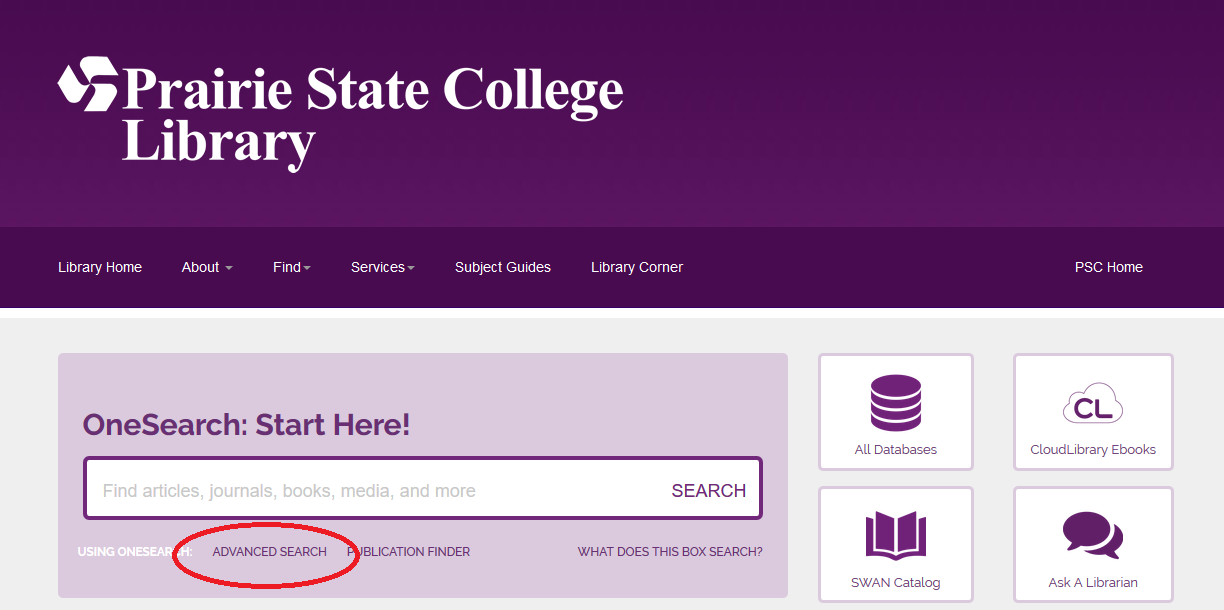
2. Select Spanish as the Language. Click "Search." This will retrieve all library materials that are available in Spanish.
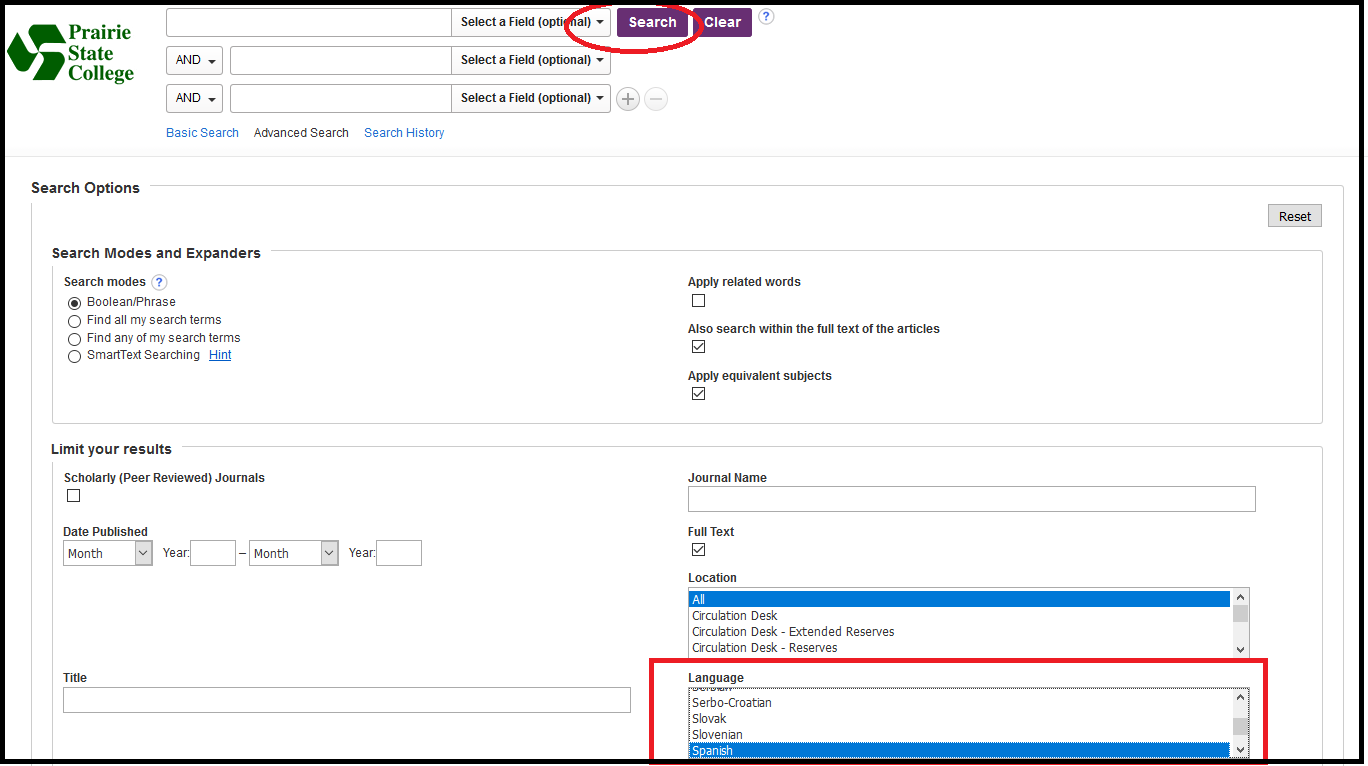
3. Click on the "Show More" option.
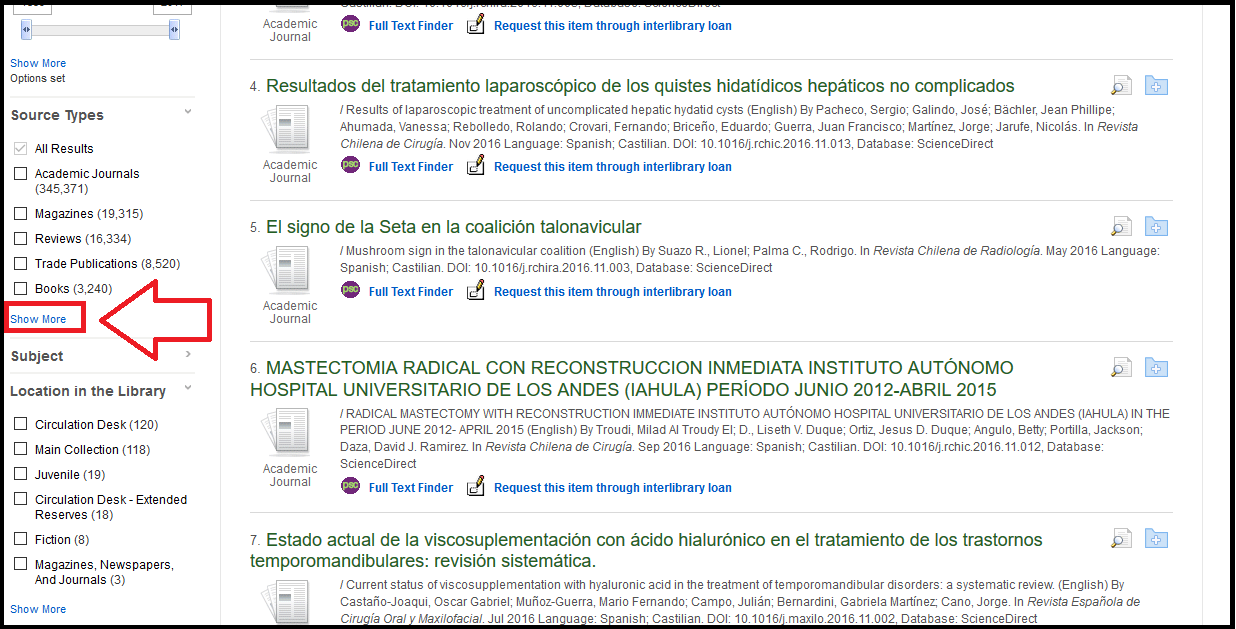
4. Choose Books and eBooks. Click "Update."
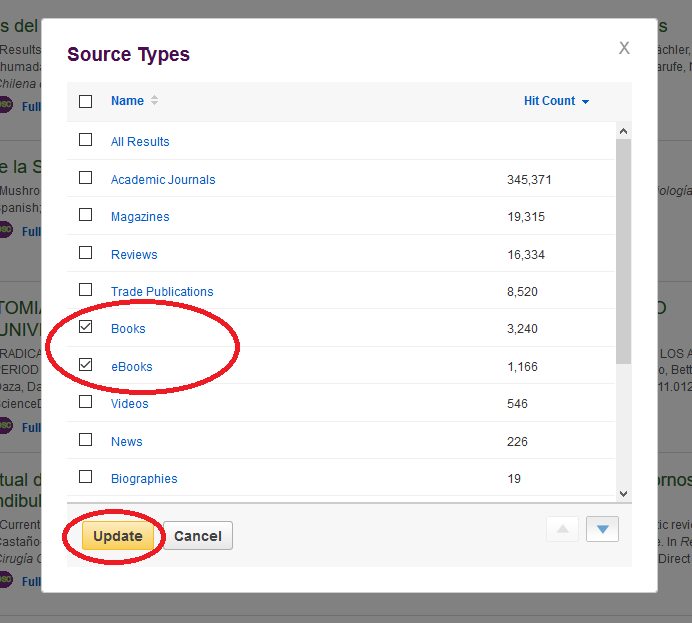
5. You can also choose to filter by additional criteria, such as books for youth or fiction books. You may select additional filters by choosing among the options within Source Types.